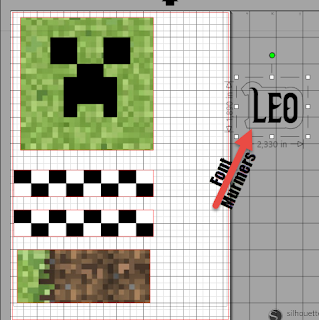Birthday Card for Leo Tutorial
Hi there,
today it is my grandson Leo's 8 birthday. Wow the time is rushing, it feels like he was just a baby a few years ago.
Leo love to play Minecraft so I decided to make a Birthday Card in that theme.
So here it how the front side looks on the finished card.
And inside the card I made the Leo sign like this, and as You can see In the last minute I decided to make a "Offset" round Leo's name in white, to make it stand out a litle bit.
Mounted the namesign on the Brown/Green Grass block paper.
And here is the finished result for the inside card.
Happy Creating;)
Anki J
today it is my grandson Leo's 8 birthday. Wow the time is rushing, it feels like he was just a baby a few years ago.
Leo love to play Minecraft so I decided to make a Birthday Card in that theme.
I google on maincraft paper, I always select images when I do a search, and I found some good backgrounds for Free here.
Downloaded it in to Silhouette Studio Software and made the size 5,25 x 5,25" for the Green Grass Block Wallpaper.
Then I made the black "Creeper" just by put together black blocks, also the black and white blocks was made in the sam way.
To make two of the black/white image I just hit the "Replicate Window" in my Studio Software, on the top bar menu, and hit the button "Duplicate Below" (I just use one of them).
The Brown/Green Grass Block Wallpaper had the size 5,0 x 2,0".
In the "Text styles Window", I selected the text font Murmers for Leo's name and also for the "Congrats" but in Swedish (GRATTIS).
And inside the card I made the Leo sign like this, and as You can see In the last minute I decided to make a "Offset" round Leo's name in white, to make it stand out a litle bit.
Mounted the namesign on the Brown/Green Grass block paper.
And here is the finished result for the inside card.
Happy Creating;)
Anki J