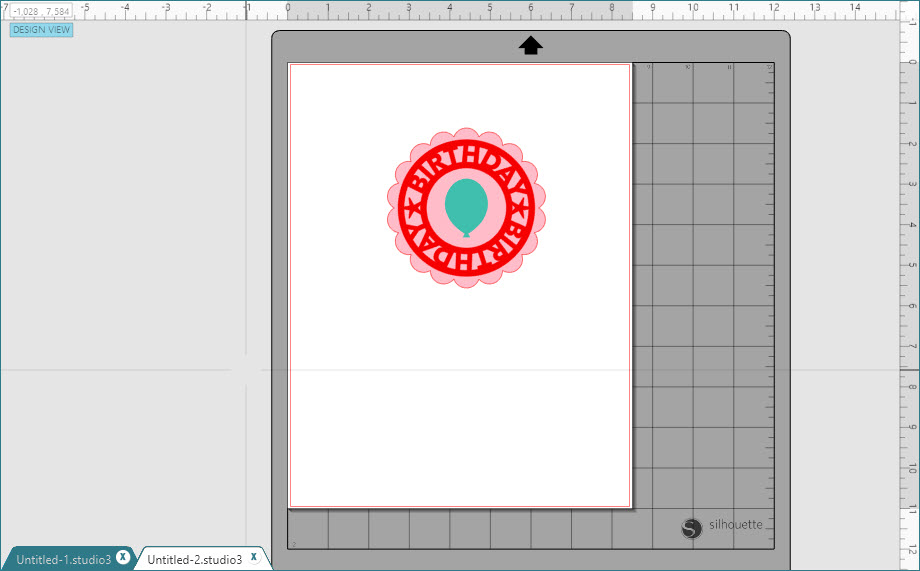Hi there, I know that many of you are struggling with the print and cut feature, so here is a How-to make a nice Print and Cut Sticker tutorial. Open your print and cut design or makea new one. Enlarge the design by just take one corner and drag it. Mark your design by clicking on it, be sure that it is grouped Open the Offset Window Select the Offset tool set the Distance to 0,025 in Select the Corner tool Hit Apply And while the design is still marked (the new offset line) is it time to color it Select the Fill Color Windows Select the Pic a Color tool and point the mouse over the pink area inside the internal offset. Zoom in your design so you can see that it's filled with the same color that are closest to the offset that we did. Select the Cut Settings Tool Be sure that your design is marked, but not grupped,and select "No Cut" Now it should be no cut line at the offset we did, and insted a cut line to the interna...