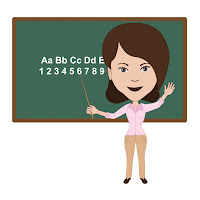How to make Text Curved in Silhouette Studio.
Hi there,
To make text curve around a circle in Silhouette Studio can be a little bit tricky.
Open Silhouette Studio and select the Draw an Ellipse tool.
A. In the work area draw a circle, and to make it round hold down your "shift key" in the same time that you draw your circel.
B. Write your text, chose your fonts and text size in the Text Style Window.
C. Double click the text so you get the bright green box around it.
You can move the text to position it exactly where you want it on the circle by dragging that little circle with the arrows around the circle or inside of it to get the text to wrap around the inside of the circle.
The small handle next to the litle circlecross, you can adjust how narrow you want your text to be to the circel line.
It is good to practise this exercise.
To make text curve around a circle in Silhouette Studio can be a little bit tricky.
Open Silhouette Studio and select the Draw an Ellipse tool.
A. In the work area draw a circle, and to make it round hold down your "shift key" in the same time that you draw your circel.
B. Write your text, chose your fonts and text size in the Text Style Window.
C. Double click the text so you get the bright green box around it.
On the left side of the box, a little circle with directional arrows will appear. Grab it and drag it over to the circle you drew. The text will wrap around the circle.
The small handle next to the litle circlecross, you can adjust how narrow you want your text to be to the circel line.
"right click" convert to path. Now you can remove the circle and the text will stay in the exact shape, without the circle.