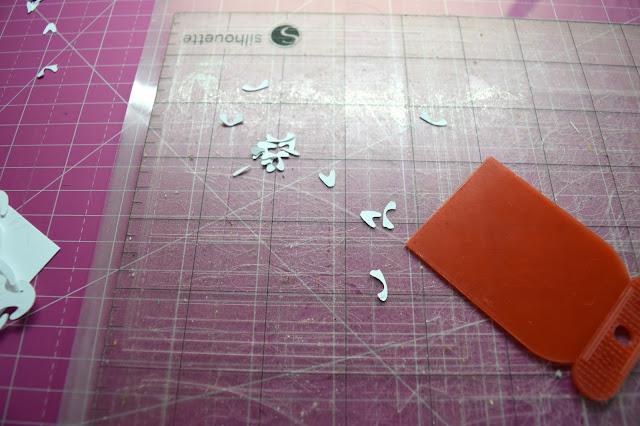Freebie Sunday, Cute Small Sign "The Best"

Hi there, and Happy Sunday, time for a new Freebie. This cute sign is perfect to put on your digital work/scrapbook or photos. Here you can download Your Free Silhouette v3 file I love flowers, as I think you know now, so I put this cute sign on one of my photos.