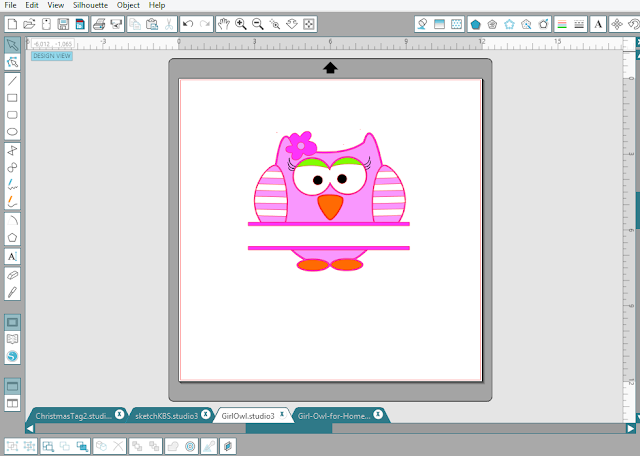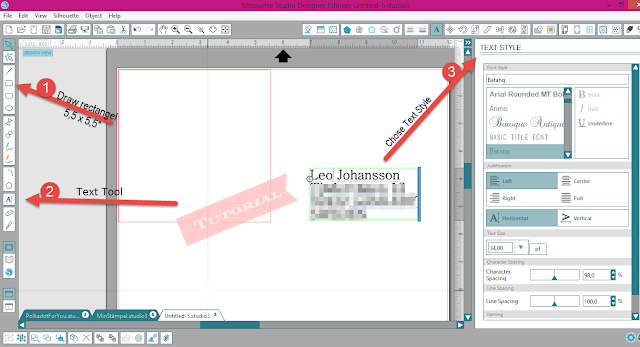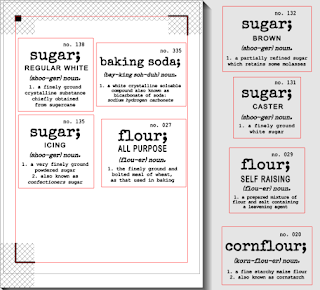Hi there, How-to use Silhouette Sketch Pens for a beautiful design on Envelopes, can you imagine that! Short story: When I was in school long long time a go, my first teacher always said that I could not wright nice, so that have follow me all my life. Every time I have to wright something to give away I really don't like it, my teachers voice is in my head. But with these Sketch Pens I can just say WOW, now I can wright it out and it looks like a pro. So todays Tutorial is that subject. In Silhouette Studio Designer Edition, Draw a rectangel 5,5 x 5,5" that is the same size as my envelope. Open the Text Tool and click some where on the page where you will type your text,a big/small blue thing turn up where you should start your typing, and don't worry we are going to move it to the envelope when finished. Open your "Text Style Window" and chose your text style, mine is Batang, if you don't have it you can google on Free Fonts Batang. I also p...