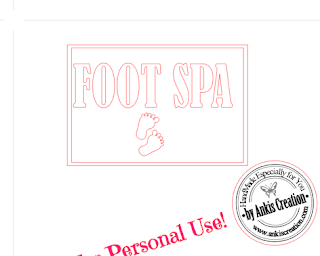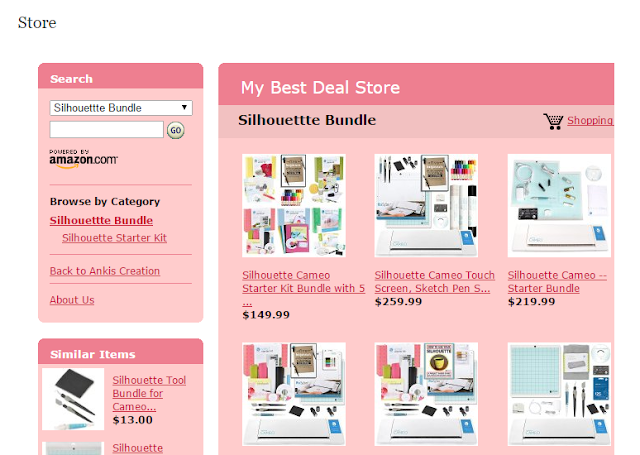Hi there, Ooh... this is so important, to BACK UP and SAVE your Silhouette Studio Library files to a USB memory or as me I made 2 USB, in case one of them are broken, You never know. You need to have the latest version of Silhouette Studio v3 Open up your Silhouette Studio Open your library in Silhouette Studio Select "Show All Designs" Select where you would like to save your library, in this case I have a new USB and I rename it to "Silhouette", make a filname and hit OK. If your Library have a lot of files this will take a couple of minutes. Before You move on to step 3, open File at the top of your menu bar, go down to Library and select Export Library. Now move back to Step 3 above. I also put a sticker on my USB that says Silhouette files, so I don't mix it with other USB's in my stash. You know that all your purchase or free files from Silhouette Store is just to restore in the Silhouette Store. And to save every ...