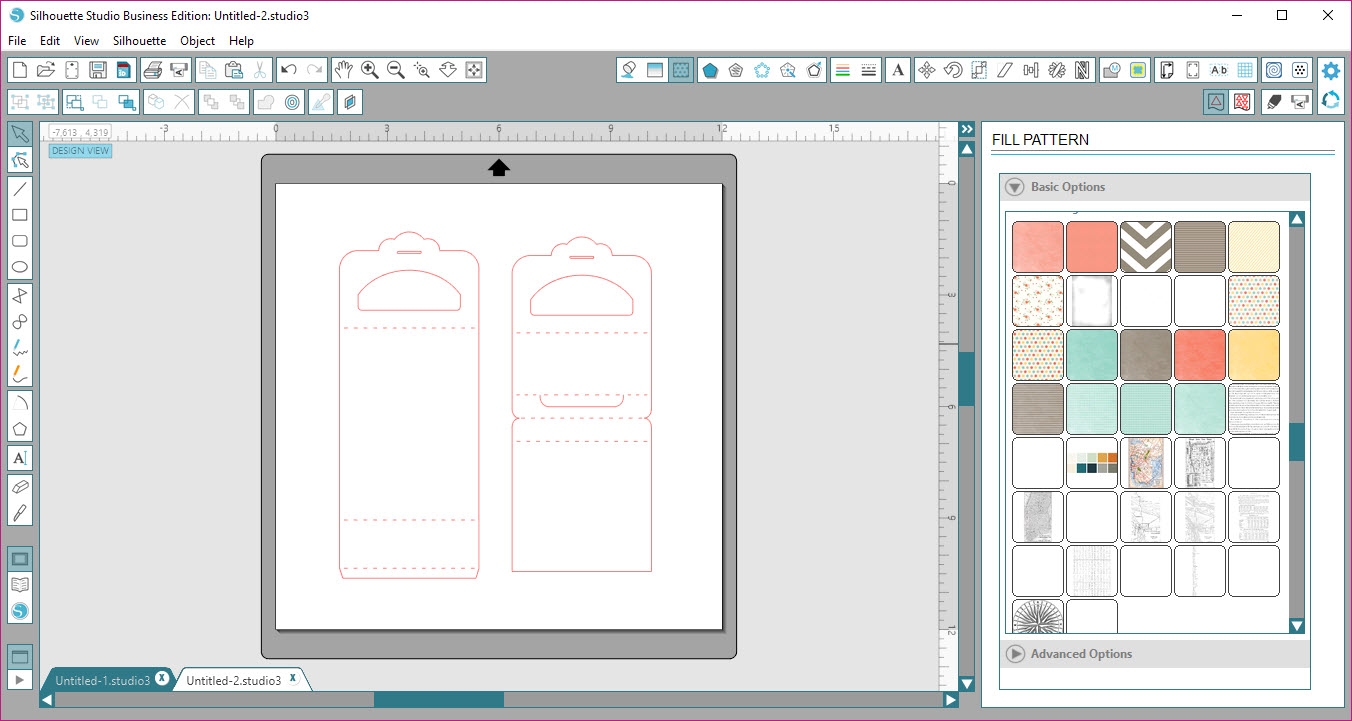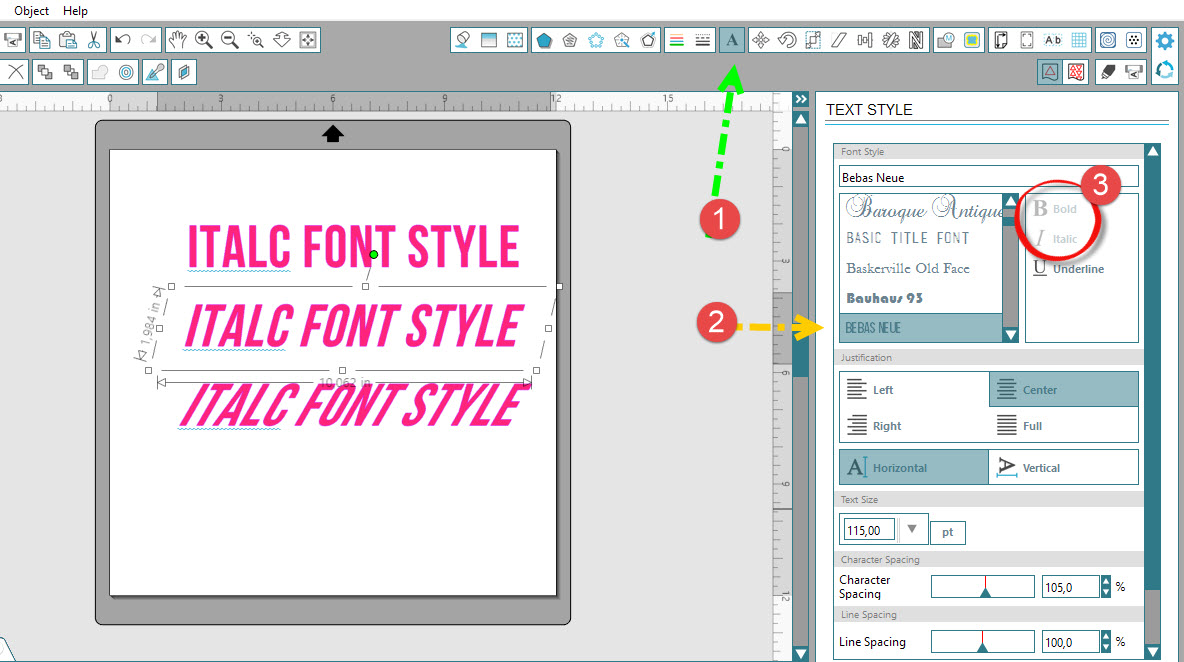Hi there, Wow know we are in March, and here in Sweden spring is in the air! For me springtime is the most beautiful season of the year, all the flowers and trees flaunts, just love love love it! Today I'm going to show how-to use a Digital pattern from my library in Silhouette Studio. If you have or are going to buy a digital pattern outside Silhouette Store, be sure that you have the Silhouette Designer Edition. I started to download a cute Easter Candy Bag that I bought from the Silhouette Store last year, the designer is Jodi G Warner . To make the bag in a more Easter color follow my tutorial down here Open the Fill Pattern Window at the Top toolbar Be sure that you have marked your design that you would like to fill with the pattern, by just drag over the workarea with your mouse or use the Shortcut key, ctrl+a. Select the pattern that like for this design And if you would like to change any thing in the pattern, select the Advanced Options. Ready