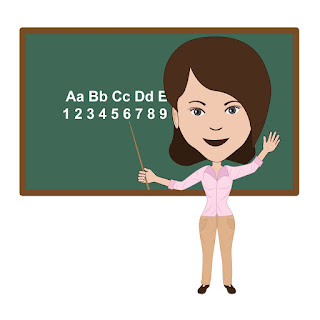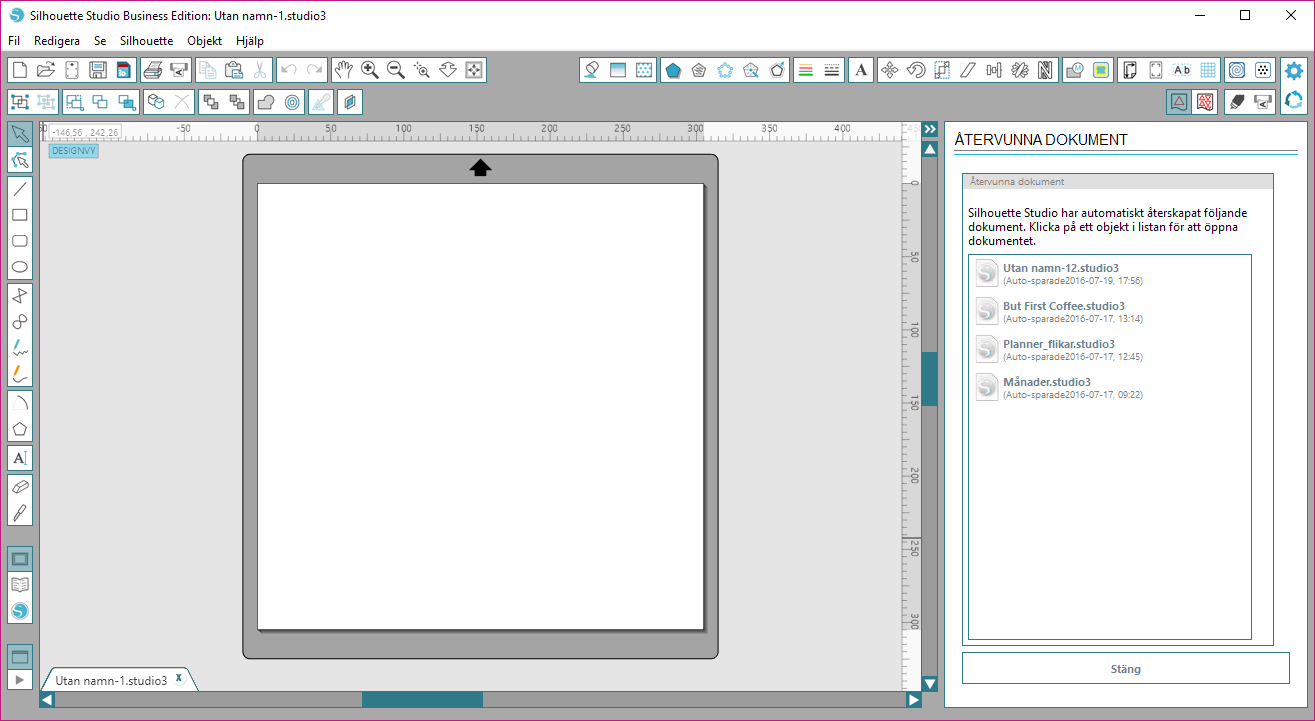Hi there, Yes I did it!! My first video for Youtube is finished, and you can see the result here. For this video you need: 1 cardstock 10" x 5 7/8 " 1 piece decorpaper/cardstock 2 1/8 " x 2 1/8 " for the top of the Box. 4 pieces decorpaper/cardstock 2 1/8 " x 1, 5 " for the sides of the Box. 2 small cardstock of your choice, for the dies, #Spellbinders Dies Nestabilities "Lacey Circles" S4-293 and "Standard Circles Large" S4-114. Round stamp of your choice, and a small piece of paper/cardstock to stamp on. Hope that you enyojed as much as I did, next time will be a better video, still learning. Happy Creation;) Anki J